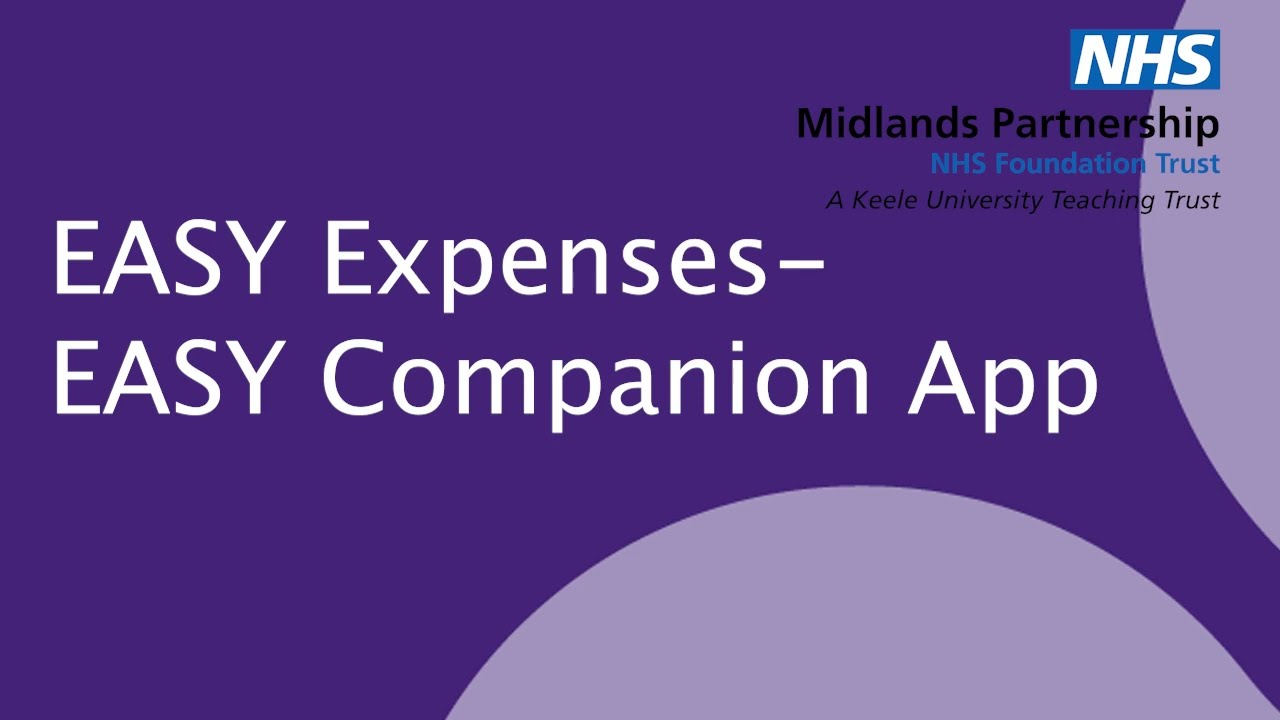Login Details
If you have not yet registered for the EASY system, please click on the 'New to Easy? Register Here' link on the login screen of the system. You can then enter your email address or employee number to continue with the registration process.
If you have already registered for the EASY system, you can login with either your email address or employee number, followed by the password you created during the registration process.
If you have forgotten your password, you can reset this by clicking on the 'Forgotten your password' link on the EASY systems login screen. You then can enter either your employee number or your email address. The system will then send you an email with instructions on how to create a new password.