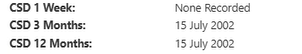1. Firstly log into ESR
You can log into ESR two ways:
- With your smartcard
- Using your user name and password. If you don’t know or have forgotten these details, click here for further information.
From whichever device you are using go to my.esr.nhs.uk using or if you have downloaded the My ESR app, click on My ESR which will take you to the link above.
2. Click your name in the top right-hand corner and click ‘Go to MyESR Portal’.
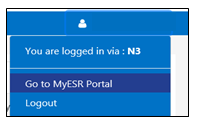
3. Click the arrow button under ‘My Employment’ and click ‘View More Information’
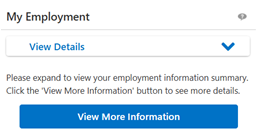
This will provide you with your continuous service dates.